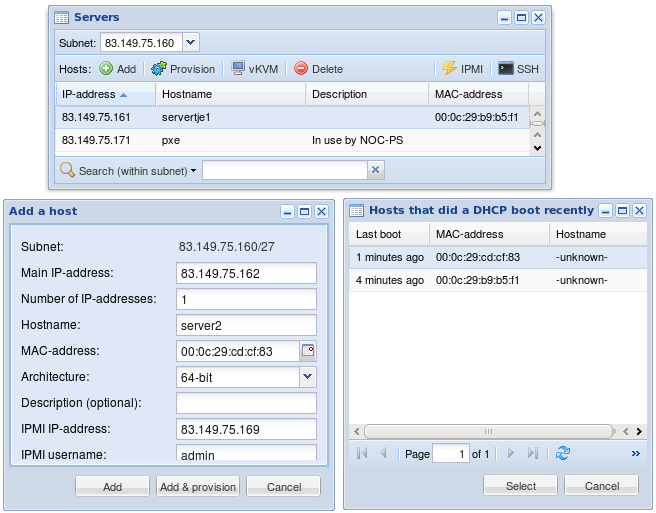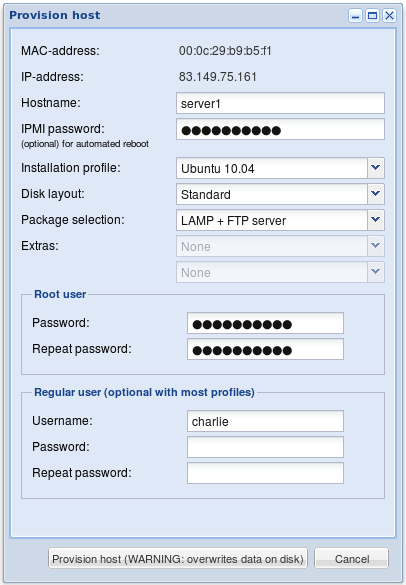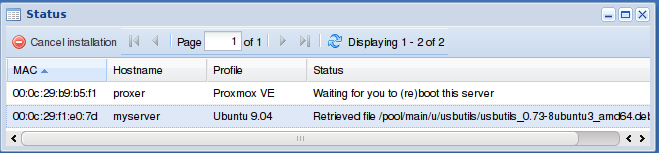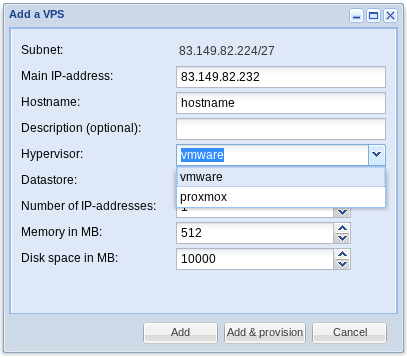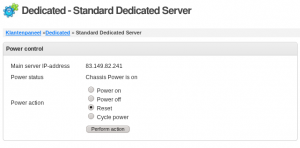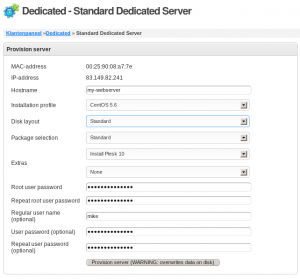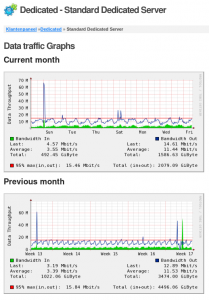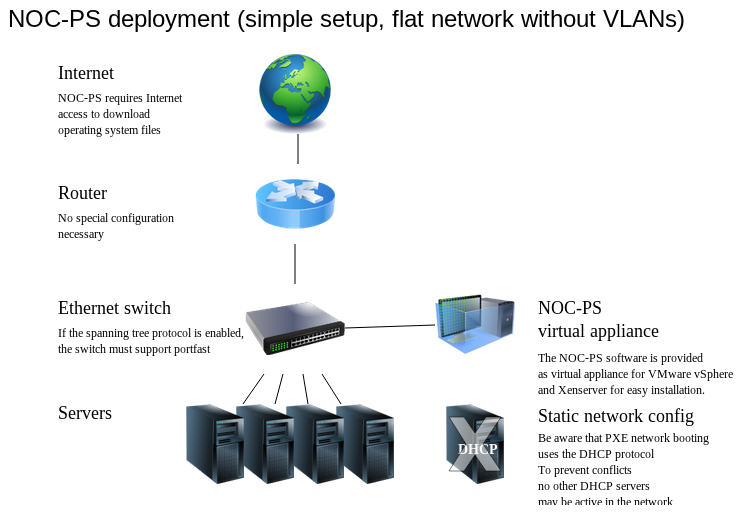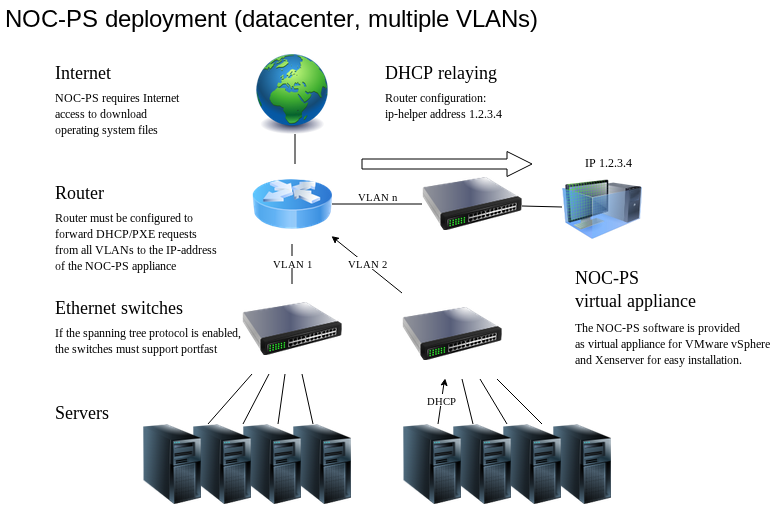With NOC-PS a new dedicated server can be installed in three simple steps.
1) add the server to the host manager.
2) select the provisioning options.
Choose the operating system you want to install, and enter an initial root password.
3) Start the server, or reboot it using a (remote) power switch.
The installation will start automatically, and does not require any user intervention.
The installation proces can be monitored in the status window.
In addition to provisioning physical dedicated servers, NOC-PS also supports provisioning virtual machines (hardware virtualization only).
Just tell NOC-PS the login information of your hypervisor software (VMware vSphere, Citrix Xenserver or Proxmox 2) and the system can create new virtual machines for you with just a couple clicks.
We provide modules for Hostbill and Blesta to allow your end-user to manage their servers from the billing portal.
In addition we also supply a PHP XML-RPC API if you would like to integrate the product into your own website.
Simple setup without VLANs.
If there is more than one VLAN in the network, you must configure your router to forward DHCP/PXE packets from foreign VLANs to the NOC-PS software.
How you do this differs by brand and model router, but the option is usually called “ip helper-address”, “DHCP relaying” or “Broadcast forwarding”